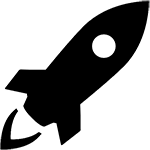I started a new job a couple months ago. I don’t think I notified social media, so here’s the official announcement – I’m a project manager at Geeks on the Beach!
It’s a pretty awesome job. We have a Frenchie office dog and an office in Chinatown. My hours are whenever I show up til whenever I leave. And I get to build cool things.

As a web agency, we build websites. We provide full service, which includes search engine optimization (SEO). That’s the process of formatting the content of a site to make it easy for Google/Bing/Yahoo/etc to index, and get you higher search rankings. Ideally, good SEO helps make the content more useful and readable for humans as well.
Jonathan, the head of strategy here, used to use FoxySEO when he was doing web design years ago, to get a better idea of what SEO improvements his sites needed. Since he moved to mostly management work, he forgot about it and stopped using it. But recently he pulled it out to inspect a site I was working on, the first one I’ve launched since I started here.
It’s kind of annoying to use in Firefox. You have to go through a bunch of nonintuitive menus to get to the useful part. Everyone here uses Chrome anyway, so I ported it to Chrome and changed it to a single button.
-

What people with eyes see -

What the robots see
You get a spider icon in the browser bar, and when you click it you get to see what a search spider sees on your site. All the styling, layout and illustration is removed, and what’s left is just semantic text.
The first time I used it I was able to see that a page I was working on didn’t have an H1, which is an important tool for telling search engines what your page is about.
It’s a fun tool to use and it was also a fun process to build my first Chrome extension. I submitted it to the app store, but since it hasn’t been approved yet, here’s the code repository.
If you want to try it out now in advance of the app store’s approval, download build.crx file, and drag and drop it into a Chrome window. You will have to turn on Developer Mode from your extensions dashboard. I think I have a few friends who do marketing and web design who might find it handy.
If you think you could use some better search engine optimization yourself, let me know via my new email address – shannon@geeksonthebeach.ca.